How to Analyze a Domain
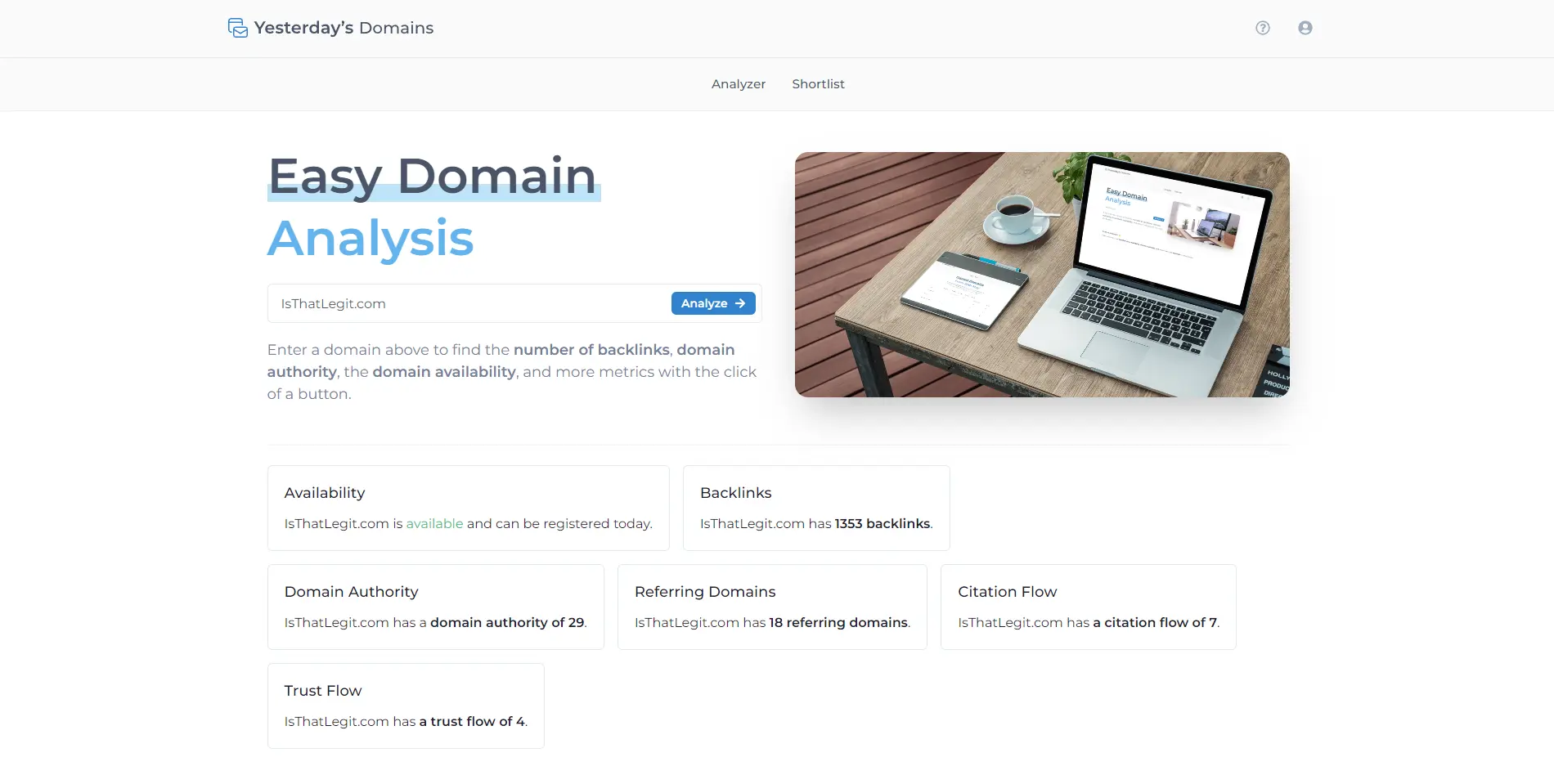
Analyzing Domains
Yesterday's Domains is an invaluable tool designed to simplify the process of analyzing expired domains. This tutorial will guide you through the steps to effectively analyze domains using the Yesterday's Domains dashboard.
By leveraging this tool, you can quickly obtain crucial metrics like domain authority, backlinks, availability, trustworthiness, and more within seconds for any domain.
- Become a Member
Register and set up your Yesterday's Domains account then become a member through the button in the dashboard upon logging in.
Yesterday's Domains is a $7.99 a month subscription - you can cancel at any time for no extra cost.
- Utilizing the Domain Analysis Tool
Locate the domain analysis tool within the Yesterday's Domains dashboard. Enter the domain you wish to analyze into the provided input field.
Click on the "Analyze" or similar button to initiate the analysis process.
- Interpret the Domain Metrics
Once the analysis is complete, you will receive a comprehensive report displaying various metrics for the analyzed domain. Pay attention to key metrics such as domain authority, backlinks, availability, trustworthiness, and other relevant indicators.
Use these metrics to evaluate the potential value and quality of the domain for your specific needs.
With Yesterday's Domains, domain analysis becomes a seamless process. By utilizing the domain analysis tool in the dashboard, you can quickly evaluate key metrics for any domain, including domain authority, backlinks, availability, trustworthiness, and more.
Leverage the power of Yesterday's Domains to make informed decisions about domain acquisitions or investments. Stay ahead of the competition and maximize the value of your domain portfolio by analyzing domains with Yesterday's Domains today.
Post Summary
- Analyzing Domains
- Analyze expired domains effortlessly with Yesterday's Domains. Get vital metrics like domain authority, backlinks, and more in seconds!
- Last Updated: 1st June, 2023